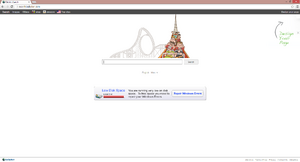
Babylon Toolbar is a malicious toolbar extension that is part of the Babylon translation software suite, and changes your browser’s default search settings and preferences.[1]. The official Babylon website claims that this toolbar offers free translation software, including 75 languages and 2,000 dictionaries. Once installed, Babylon Toolbar components will be dropped in the computer's disks.
About Babylon Toolbar[]
Babylon Toolbar is usually acquired from download sites such as CNET.com or the official site Babylon.com. It is highly likely that this toolbar will modify and filter your search results to display Babylon's affiliates at the top of the page as a method to generate revenue. Babylon Toolbar also has spyware capabilities. Also, Babylon Toolbar copies the old Google layout, which made it hard to realize when one was hijacked.
Steps on how to remove Babylon Toolbar[]
Windows XP+
- Click on the Start Menu and then click on Control Panel.
- Double-click on Add or Remove programs (Windows XP) or Uninstall a program (Windows Vista or Windows 7 in the Classic View).
- Remove or uninstall all unfamiliar programs.
Internet Explorer[]
- Click on Tools and go to Internet Options.
- Click on the Advanced tab and hit the Reset button.
- Select Reset once more and click OK.
Mozilla Firefox[]
- Click on Help and go to Troubleshooting Information.
- Now click on the Reset Firefox button.
- Click Finish.
Google Chrome[]
- Click on the Settings icon (it should look like 3 dark horizontal bars).
- Go to Extensions.
- Click on the trash icon for each program you want to remove.[2]
References[]
- ↑ WinTips.org: Remove Babylon toolbar and Babylon search settings - How to; Babylon Toolbar Removal Guide on WinTips.org. Retrieved 2014-01-13
- ↑ PCThreat.com: Remove Babylon Toolbar; Info and Removal Guide on PCThreat.com. Retrieved 2014-01-13
